In order to further meet the needs of lithium battery users to remotely view and manage battery parameters, Daly launched a new WiFi module (adapted to Daly software protection board and home storage protection board) and simultaneously updated the mobile APP to bring customers more convenient lithium batteries. Battery remote management experience.
How to manage lithium batteries remotely?
1. After the BMS is connected to the WiFi module, use the mobile APP to connect the WiFi module to the router and complete the network distribution.
2. After the connection between the WiFi module and the router is completed, the BMS data is uploaded to the cloud server through the WiFi signal.
3. You can remotely manage the lithium battery by logging into the Daly Cloud on your computer or using the APP on your mobile phone.
New upgrade of mobile APP
How does the mobile APP work?
Three major steps --- login, network distribution, and use can realize remote management of lithium batteries.
Before starting the operation, please confirm that you are using SMART BMS version 3.0 or above (it can be updated and downloaded in the Huawei, Google and Apple application markets, or contact Daly staff to obtain the latest version of the APP installation file). At the same time, the lithium battery, Daly The lithium software BMS and the WiFi module are connected and working normally, and there is a WiFi signal (2.4g frequency band) near the BMS.
01 login
1. Open SMART BMS and select "Remote Monitoring". To use this function for the first time, you need to register an account.
2. After completing the account registration, enter the "Remote Monitoring" function interface.
02 distribution network
1. Please confirm that the mobile phone and lithium battery are within the WiFi signal coverage, the mobile phone is connected to the WiFi network, the Bluetooth of the mobile phone is turned on, and then continue to operate SMART BMS on the mobile phone.
2. After completing the login, select the mode you need from the three modes of "single group", "parallel" and "serial", and enter the "connect device" interface.
3. In addition to clicking the above three modes, you can also click the "+" in the upper right corner of the device bar to enter the "Connect Device" interface. Click the "+" in the upper right corner of the "Connect Device" interface, select "WiFi Device" in the connection method, and enter the "Discover Device" interface. After the WiFi module signal is searched by the mobile phone, it will appear in the list. Click "Next" to enter the "Connect to WiFi" interface.
4. Select the router on the "Connect to WiFi" interface, enter the WiFi password, and then click "Next", the WiFi module will be connected to the router.
5. If the connection fails, the APP will prompt that the addition failed. Please check whether the WiFi module, mobile phone and router meet the requirements, and then try again. If the connection is successful, the APP will prompt "Added successfully", and the device name can be reset here, and it can also be modified in the APP if it needs to be modified in the future. Click "Save" to enter the function first interface.

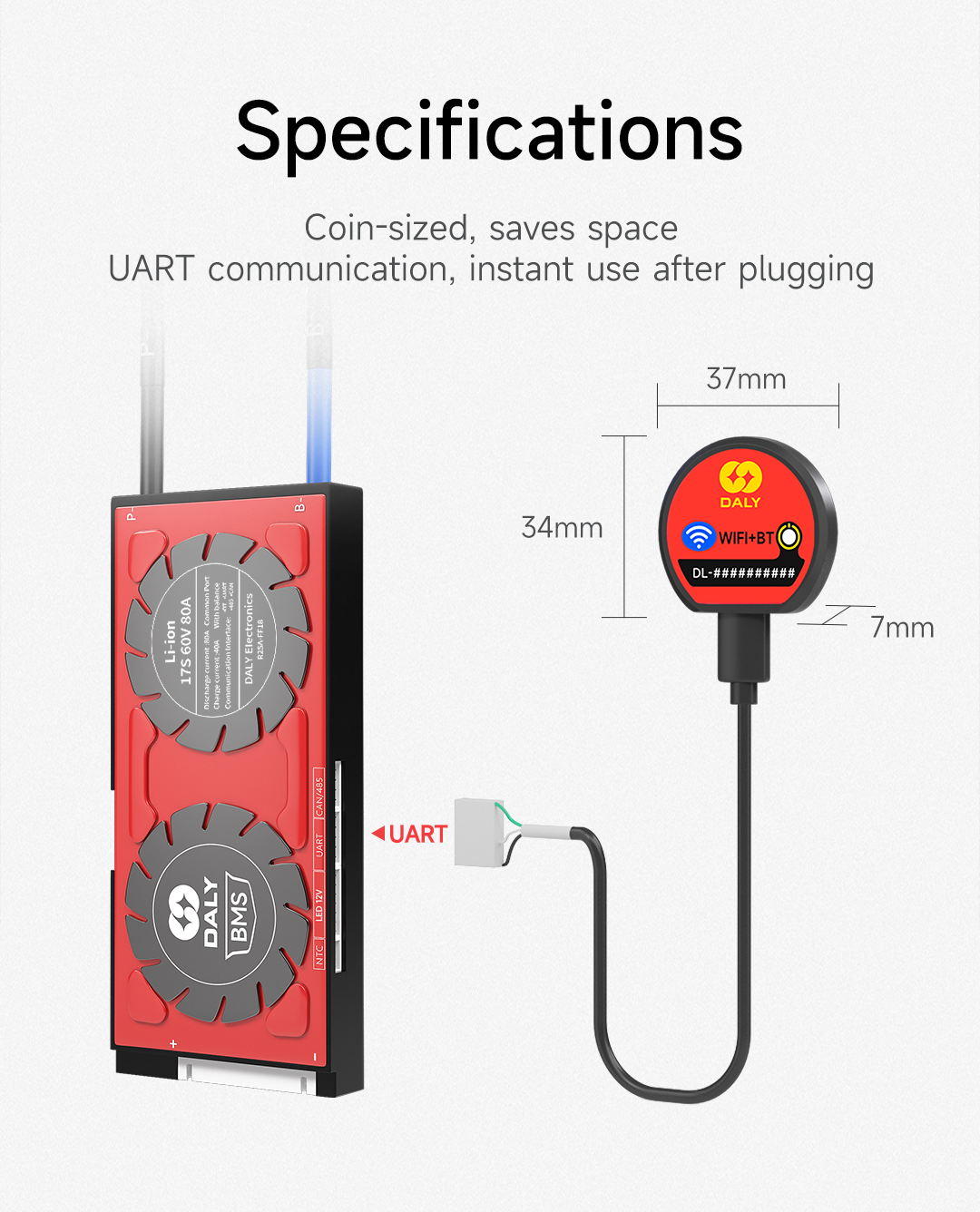
03 use
After the distribution network is completed, no matter how far away the battery is, the lithium battery can be monitored on the mobile phone at any time.
On the first interface and the device list interface, you can see the added device. Click the device you want to manage to enter the management interface of the device to view and set various parameters.
Welcome experience
The WiFi module is now on the market, and at the same time, the SMART BMS in the major mobile phone application markets has been updated. If you want to experience the "remote monitoring" function, you can contact the staff of Daly and log in with the account that has added the device.
Safe, intelligent, and convenient, Daly BMS continues to move forward, bringing you a reliable and easy-to-use lithium battery management system solution.
Post time: Jul-27-2023

 WeChat
WeChat whatsapp
whatsapp